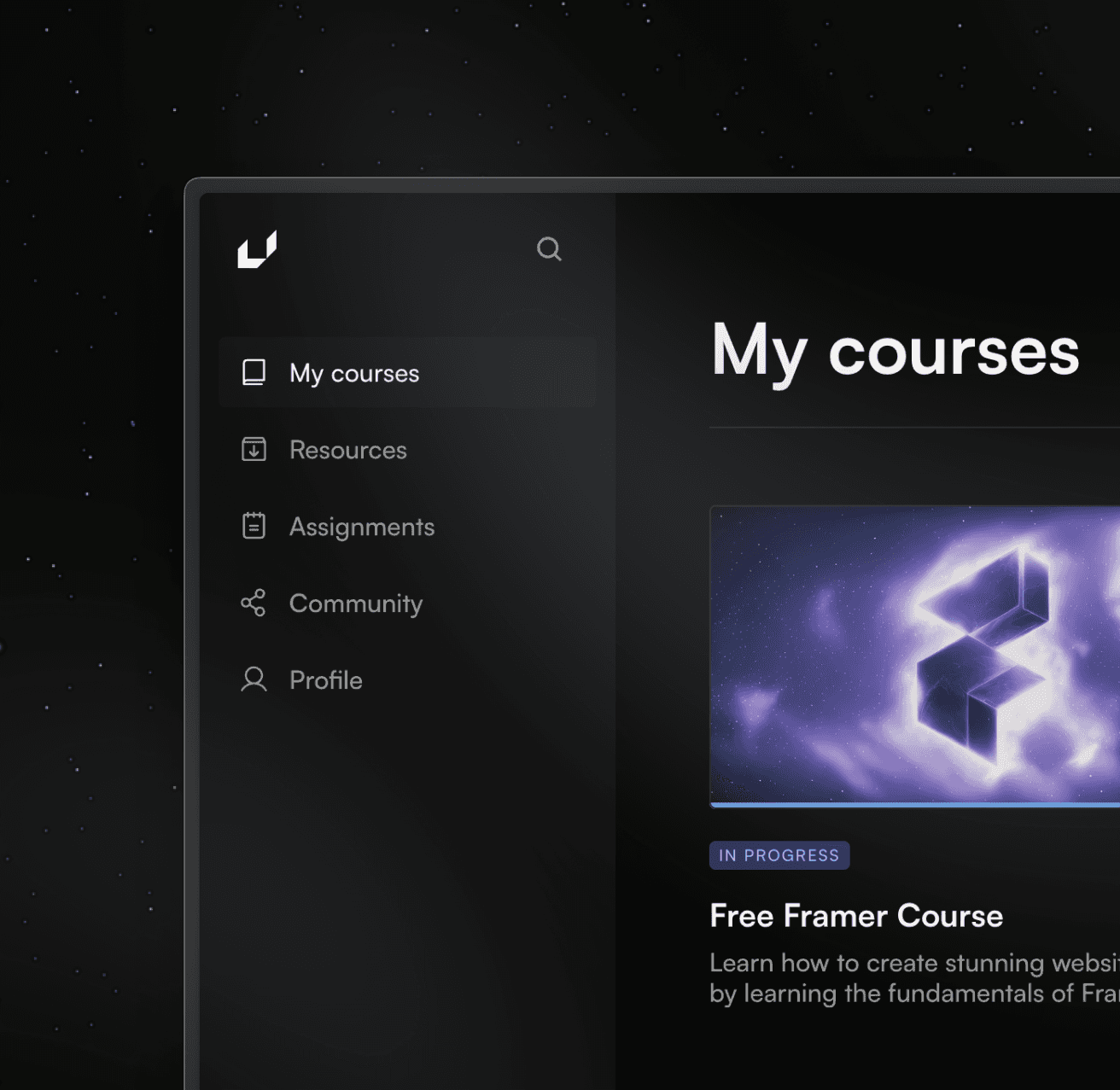10X Your Process
10X Your Process
10X Your Process
10X Your Process
Productivity
Productivity




If you're a web designer or developer using Framer, a powerful web builder tool, you're probably always on the lookout for ways to enhance your workflow and boost productivity. In this article, I'll explore five simple steps that can help you achieve just that.
1. Create a Project
Set up a new project in Framer, that you'll be working on.
2. Create Basic Color Styles
Establish a set of consistent color styles, including primary and secondary colors, to quickly apply to elements throughout your project.
3. Create Basic Text Styles
Define basic text styles, such as font families, sizes, and weights, to ensure consistent typography across your design.
4. Create Unstyled Components
Design unstyled versions of frequently used components, like buttons or forms, for quick reuse and customization in different projects.
5. Save as a Template
Save your project as a template to streamline future projects, starting with a predefined project structure and foundational styles.
By following these steps, you can significantly speed up your Framer web building workflow, allowing more time for creativity and strategy. Embrace the power of templates, consistent styles, and reusable components to unlock your full potential with Framer. Happy designing!
If you're a web designer or developer using Framer, a powerful web builder tool, you're probably always on the lookout for ways to enhance your workflow and boost productivity. In this article, I'll explore five simple steps that can help you achieve just that.
1. Create a Project
Set up a new project in Framer, that you'll be working on.
2. Create Basic Color Styles
Establish a set of consistent color styles, including primary and secondary colors, to quickly apply to elements throughout your project.
3. Create Basic Text Styles
Define basic text styles, such as font families, sizes, and weights, to ensure consistent typography across your design.
4. Create Unstyled Components
Design unstyled versions of frequently used components, like buttons or forms, for quick reuse and customization in different projects.
5. Save as a Template
Save your project as a template to streamline future projects, starting with a predefined project structure and foundational styles.
By following these steps, you can significantly speed up your Framer web building workflow, allowing more time for creativity and strategy. Embrace the power of templates, consistent styles, and reusable components to unlock your full potential with Framer. Happy designing!
If you're a web designer or developer using Framer, a powerful web builder tool, you're probably always on the lookout for ways to enhance your workflow and boost productivity. In this article, I'll explore five simple steps that can help you achieve just that.
1. Create a Project
Set up a new project in Framer, that you'll be working on.
2. Create Basic Color Styles
Establish a set of consistent color styles, including primary and secondary colors, to quickly apply to elements throughout your project.
3. Create Basic Text Styles
Define basic text styles, such as font families, sizes, and weights, to ensure consistent typography across your design.
4. Create Unstyled Components
Design unstyled versions of frequently used components, like buttons or forms, for quick reuse and customization in different projects.
5. Save as a Template
Save your project as a template to streamline future projects, starting with a predefined project structure and foundational styles.
By following these steps, you can significantly speed up your Framer web building workflow, allowing more time for creativity and strategy. Embrace the power of templates, consistent styles, and reusable components to unlock your full potential with Framer. Happy designing!
If you're a web designer or developer using Framer, a powerful web builder tool, you're probably always on the lookout for ways to enhance your workflow and boost productivity. In this article, I'll explore five simple steps that can help you achieve just that.
1. Create a Project
Set up a new project in Framer, that you'll be working on.
2. Create Basic Color Styles
Establish a set of consistent color styles, including primary and secondary colors, to quickly apply to elements throughout your project.
3. Create Basic Text Styles
Define basic text styles, such as font families, sizes, and weights, to ensure consistent typography across your design.
4. Create Unstyled Components
Design unstyled versions of frequently used components, like buttons or forms, for quick reuse and customization in different projects.
5. Save as a Template
Save your project as a template to streamline future projects, starting with a predefined project structure and foundational styles.
By following these steps, you can significantly speed up your Framer web building workflow, allowing more time for creativity and strategy. Embrace the power of templates, consistent styles, and reusable components to unlock your full potential with Framer. Happy designing!